Accessing characters you cannot see on your keyboard - Alt Codes
Most languages other than English require special characters such as ñ or é or ó.
Due to a lack of space on a computer keyboard and a desire to keep the keys the same layout as on the typewriters they are based on, the keypad typically only displays about 120 of the standard English characters.
By using the alt key and the number pad we are able to reproduce over 300 of the standard and extended characters.
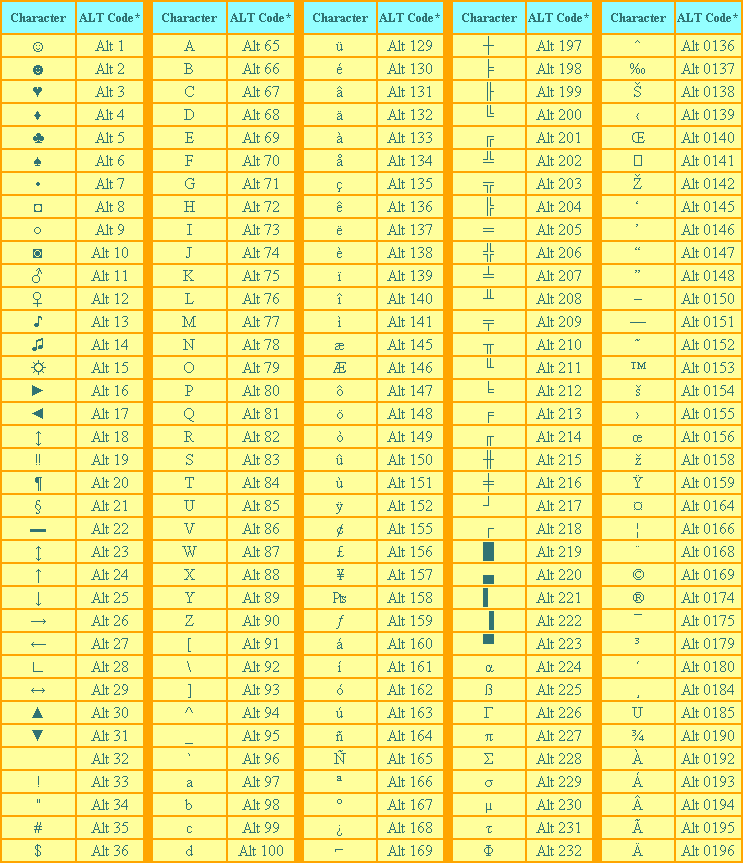
- Make certain that the Num Lock key has been pressed to activate the numeric key section of the keyboard.
- Depress the Alt key.
- While the Alt key is depressed, type the proper sequence of numbers (on the numeric keypad) of the ALT code from the table above.
- Release the Alt key, and the character will appear.
- On a laptop computer, there usually is no numeric keypad. So, instead, depress the Fn (function) key, then the Alt key, then the numerical code sequence. The numbers are on the fronts of certain keyboard keys: M=0, J=1, K=2, L=3, U=4, I=5, O=6, 7=7, 8=8, and 9=9.